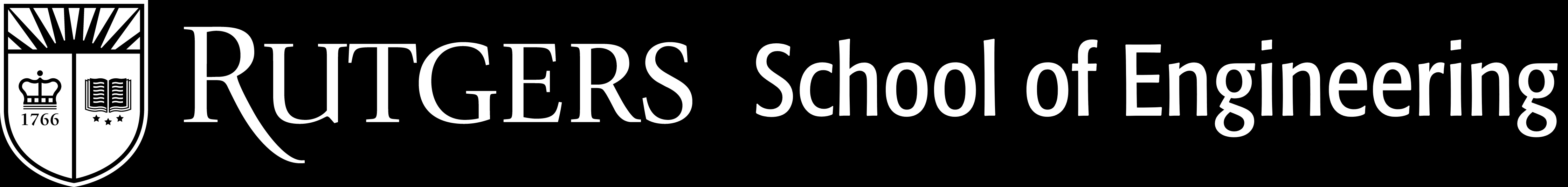Rutgers University has developed a user-interface tool in Microsoft Excel to collect the required data for the evaluation of the impact of TCMGs in the State of New Jersey. Rutgers has also provided a help file for this interface. You can find the help file as well as Microsoft Excel files in this link.
The user input interface steps are as follows or use the Handbook for instructions:
- In order to make the process more convenient, please first create a simplified schematic of the TCMG network as follows (the schematic format depends on the user’s preference):
- Provide a simplified topology of the system and identify the location of the demands and generation/storage technologies within the TCMG.
- Identify different site buses that include demand and technologies within the network. Inclusion of the demand and technology as a site bus is based on the distance. Adjacent demand nodes and technologies can be assumed as a site bus.
- Power and electronic equipment (e.g. switches, transformers, etc.) may be excluded from the topology at this stage.
- Create and connect the power and thermal network buses.
- Two forms must be completed: a) Pre-Design (Base Scenario) b) Post-Design (proposed configuration):
- The file names are: a) RULESS-POST.xlsm and b) RULESS-PRE.xlsm
- Open each file separately and enable macros.
- At each stage of the form completion, the user has the option to save the data or start over the project.
- Start filling out the forms step by step. The required information is as follows:
- Contact information
- Utility Tariffs
- Number of the identified site buses (or we call them a node as well)
- Technology specification
- Demand data
- Topology: Power and thermal/cold water networks
- In the topology section, the user assumes a matrix structure to specify the connections.
- The acceptable voltage associated with each bus will be assigned in the topology section which represents the impact of transformers.
- Submit the forms: After completion of each form, two files are created:
- FinalData-Post/PRE.xls
- Form-POST/PRE.pdf
- Please save “RULESS-POST.xlsm” and “RULESS-PRE.xlsm” and also include the above files and email them to: a.ghofrani@rutgers.edu
- For any question, issues, or software incompatibility contact us at a.ghofrani@rutgers.edu